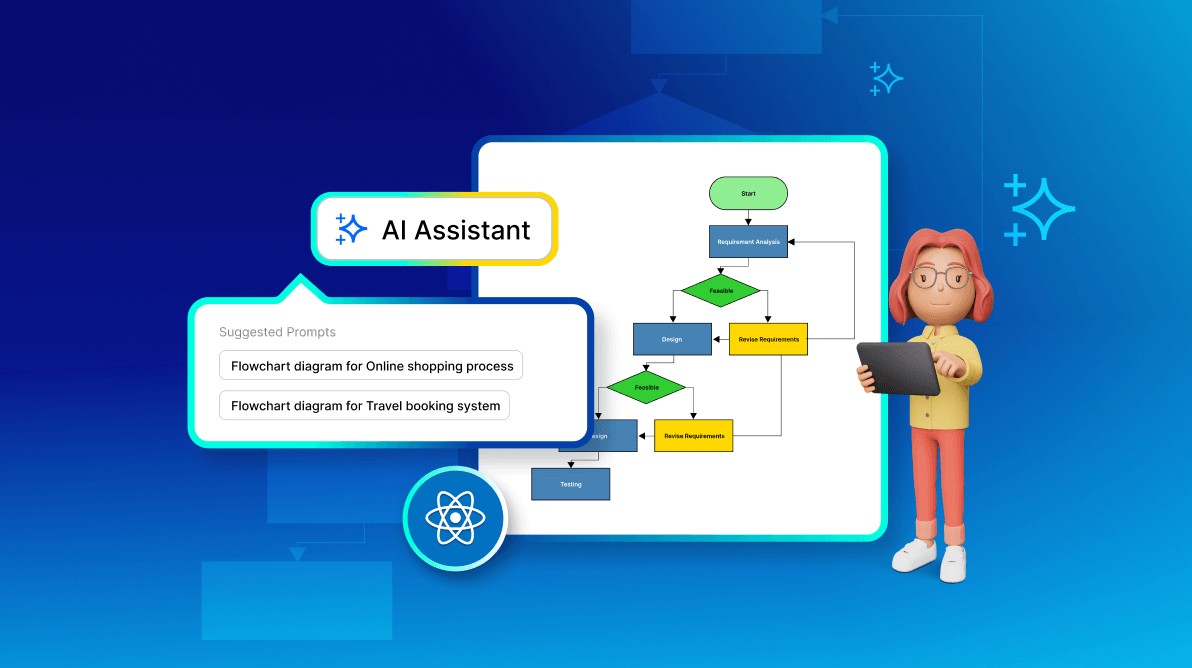In an era defined by rapid technological advancement, the ability to create flowcharts quickly and efficiently is more crucial than ever. Whether for personal use, academic projects, or professional presentations, flowcharts can visually represent complex processes, making them easier to understand. With the advent of artificial intelligence (AI), generating these diagrams has become significantly simpler, allowing users to create them with just a few clicks. This article will explore the top AI-powered flowchart generators, providing a comprehensive guide to help you select the best tool for your needs.
Introduction
Have you ever wanted to create flowcharts with just a few clicks? Well, today’s AI technology makes that possible. As our lives accelerate, we often find ourselves overwhelmed with options, making it challenging to choose the right tools. If you’re struggling to find the perfect AI flowchart generator, this post will provide a thorough analysis of the best options available, guiding you in creating flowcharts in seconds.
Why Use AI for Flowchart Creation?
AI-driven tools offer several advantages for flowchart creation:
- Efficiency: Generate flowcharts quickly, saving valuable time.
- User-Friendly Interfaces: Many AI tools have intuitive designs that require minimal training.
- Customization: Adjust templates to fit specific needs, making your diagrams more relevant.
- Collaboration: Work with team members in real-time, improving communication and project outcomes.
Now, let’s dive into the best AI flowchart generators on the market.
Part 1: MindOnMap – The Best Flowchart Maker
If you’re looking for a tool that allows for highly customizable flowcharts, MindOnMap is your go-to option. This mind-mapping software excels at creating flowcharts and other diagrams with ease. Its intuitive interface ensures that users can navigate the platform without difficulty.
Key Features
- Customization: MindOnMap offers various shapes, lines, arrows, and pre-designed images. You can choose specific themes and styles, allowing for a unique touch.
- Hyperlinks and Images: You can insert hyperlinks and images into your flowcharts, making them more interactive.
- Accessibility: Available on both web and mobile platforms, enabling users to work on their diagrams wherever they are.
This combination of features makes MindOnMap a top contender for anyone needing to create flowcharts quickly and effectively.
Part 2: Whimsical
Whimsical is another excellent AI tool for creating flowcharts, especially when generating user flows, processes, or sequence diagrams.
Ratings: 4.6 (G2)
Best For: Creating flowcharts from text input or URL descriptions.
Key Features
- Text Input to Flowchart: Generate flowcharts from simple text prompts.
- Automatic Scaling: Thousands of scalable icons maintain readability across devices.
- Quick Generation: After registration, users can describe their desired flowchart, and Whimsical will provide a template in seconds.
While it excels at creating basic flowcharts, it’s essential to note that its AI capabilities are still developing.
Part 3: Creately
Creately is another powerful AI flowchart generator, designed to translate verbal descriptions into visual workflows seamlessly.
Ratings: 4.4 (G2)
Best For: Transforming descriptions into visual diagrams.
Key Features
- AI-Driven Generation: Generate flowcharts based on user-provided text.
- Real-Time Collaboration: Work with others to create and edit diagrams simultaneously.
- Step Suggestions: The AI suggests subsequent steps based on your initial input.
While Creately is feature-rich, its AI capabilities are accessible only in the premium version, which might limit some users.
Part 4: Boardmix
Boardmix is ideal for collaborative discussions and presentations, making it a great choice for teams.
Ratings: 4.3 (G2)
Best For: Team discussions, academic presentations, and client meetings.
Key Features
- AI Assistant: Generate flowcharts from descriptive text.
- Customizable Templates: Access a library of customizable templates and shapes.
- Smart Connectors: Automatically adjust connections as shapes are moved or modified.
Boardmix also requires registration to access its full features, and users must subscribe to the premium plan for the most advanced capabilities.
Part 5: AIFlowchart.io
AIFlowchart.io is a versatile tool capable of generating various diagram types, including flowcharts and sequence diagrams.
Best For: Creating diverse visual representations.
Key Features
- Multiformat Support: Process data from different formats, such as text, PDF, and images.
- ChatGPT API: Utilizes AI for accurate diagram generation.
- Quick Visual Representation: Transform descriptive text into diagrams almost instantly.
While AIFlowchart.io shows promise, it lacks user reviews, and editing features may require a premium subscription.
Part 6: EdrawMax AI
EdrawMax AI provides a comprehensive solution for generating numerous diagram types based on user needs.
Ratings: 4.3 (G2)
Best For: Creating various diagram types, including flowcharts and mind maps.
Key Features
- AI Automation: Generate flowcharts, lists, and tables effortlessly.
- Text Refinement: Adjust the tone and length of the input text.
- Multilingual Support: Translate diagrams into different languages.
Though EdrawMax AI is a powerful tool, it may require users to navigate a somewhat complex interface to access specific commands.
Part 7: Flowchart.Fun
Flowchart.Fun is a unique tool for users familiar with CSS who want to create visually appealing diagrams.
Best For: Flowchart enthusiasts comfortable with CSS.
Key Features
- Text-Based Diagramming: Generate flowcharts from textual descriptions.
- Template Availability: Use and edit existing templates for quick creation.
- CSS Customization: Adjust the appearance of flowcharts with CSS after creation.
Unfortunately, the AI features are only available with a Pro subscription, limiting some users’ access to its advanced functionalities.
Part 8: Jeda.ai
Jeda.ai stands out for its generative capabilities, focusing on collaborative idea generation.
Ratings: 4.7 (Capterra)
Best For: Generating mind maps and flowcharts for collaborative projects.
Key Features
- Template Analysis: Evaluate existing diagrams to create effective new flowcharts.
- Real-Time Guidance: Offers suggestions during the flowchart creation process.
- Content Transformation: Convert documents into engaging visual formats.
Although Jeda.ai offers excellent features, its cluttered interface may overwhelm first-time users.
Part 9: ChartAI
ChartAI focuses on generating various diagrams and flowcharts effortlessly.
Best For: Creating diverse diagram types, including flowcharts.
Key Features
- AI-Driven Diagramming: Easily generate images from simple text prompts.
- Interactive Interface: Chatbot-like interaction allows users to define their needs quickly.
- Credit System: Users have limited credits for diagram generation, which can be replenished.
While ChartAI is user-friendly, it may require careful planning to optimize credit usage.
Part 10: Frequently Asked Questions About AI Flowchart Generators
- What are AI flowchart generators? AI flowchart generators are tools that use artificial intelligence to automate the creation of flowcharts based on user input. They can convert text descriptions into visual diagrams quickly.
- Do I need to have design skills to use these tools? No, most AI flowchart generators are designed to be user-friendly and require no prior design experience. Their intuitive interfaces make them accessible to everyone.
- Can I collaborate with others using these tools? Yes, many AI flowchart generators offer collaboration features, allowing multiple users to work on the same diagram in real-time.
- Are these tools free to use? Most tools offer both free and premium versions. The free versions may have limitations on features, while premium subscriptions unlock additional functionalities.
- Which tool is the best for beginners? MindOnMap and Whimsical are great options for beginners due to their user-friendly interfaces and intuitive designs.
Conclusion
Creating flowcharts has never been easier, thanks to the advancements in AI technology. With tools like MindOnMap, Whimsical, Creately, Boardmix, AIFlowchart.io, EdrawMax AI, Flowchart.Fun, Jeda.ai, and ChartAI, users can generate visually appealing and informative diagrams in seconds. Whether you need a basic flowchart for personal use or a complex diagram for a professional presentation, there’s an AI tool available to meet your needs.
Explore these options and find the perfect flowchart generator that fits your requirements, making your diagramming tasks efficient and enjoyable. As the demand for visual representation continues to grow, embracing AI in your flowchart creation process is not just a trend; it's a step towards efficiency and innovation.
Expanding Your Knowledge
As you explore the world of AI flowchart generators, consider taking the time to familiarize yourself with their features and functionalities. Many of these tools offer tutorials and resources that can help you maximize your experience. Additionally, joining online communities or forums can provide valuable insights and tips from other users who have successfully integrated these tools into their workflow.
In conclusion, the future of flowchart creation is undoubtedly bright with AI technology leading the charge. Whether you're a student, a professional, or someone simply looking to enhance personal projects, leveraging these tools can transform the way you approach diagramming. Embrace the possibilities that AI offers and watch as your ideas come to life with clarity and precision. Happy diagramming!