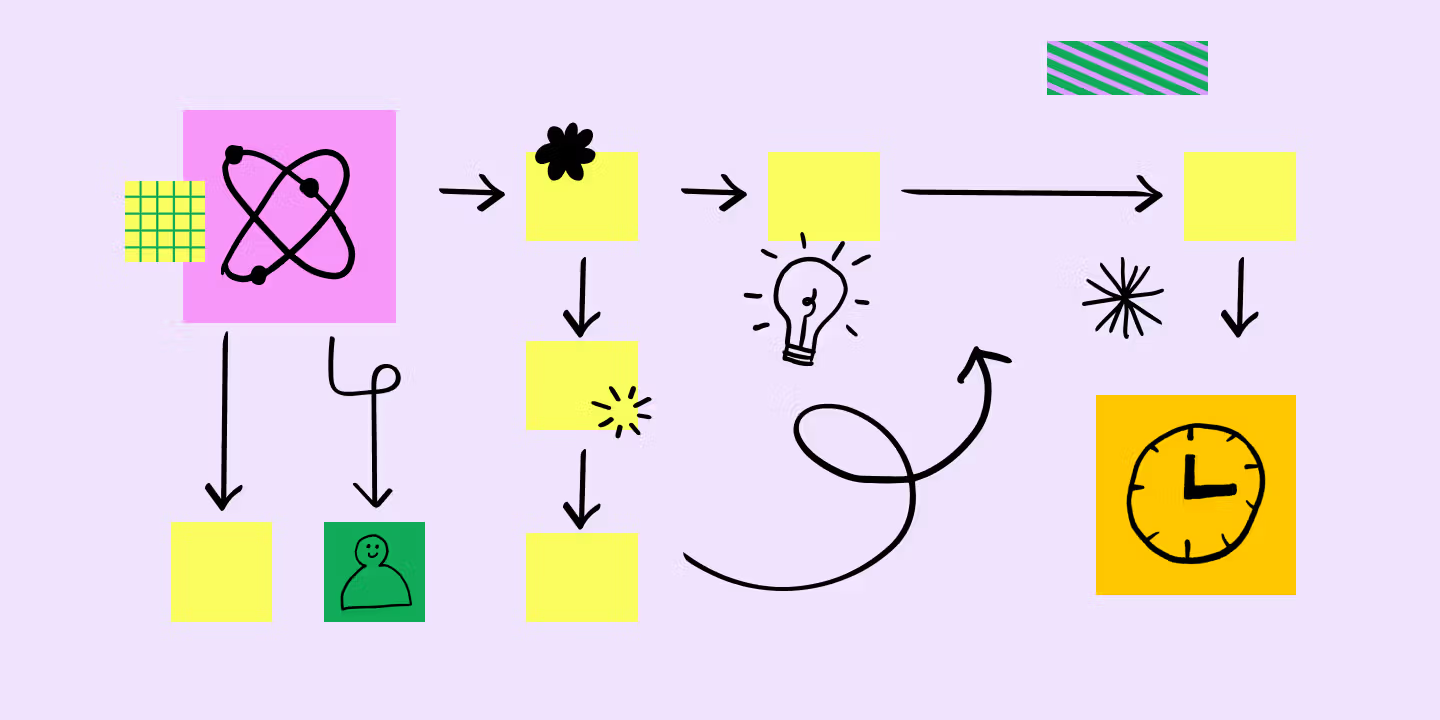Flowcharts are powerful tools for visualizing complex processes within a team. In this article, we will explore the meaning of various flowchart symbols, when they are useful, and the types of flowcharts that can be implemented at work. By the end, you’ll be equipped to create your own flowcharts, improving clarity and efficiency in your projects. Additionally, you can download an infographic for a quick reference guide to flowchart symbols and structures. This update includes more details to help you understand how to effectively create a flowchart.
Flowcharts visually represent the steps, sequences, and decisions involved in a process or workflow. While there are many types of flowcharts, the basic flowchart serves as a simple map of processes. This versatile tool can be applied across various fields, including planning, visualization, documentation, and process improvement.
Originally introduced by industrial engineers Frank and Lillian Gilbreth at the American Society of Mechanical Engineers (ASME) in 1921, flowcharts have since been utilized to refine, standardize, and optimize processes across diverse industries.
If you’re eager to learn about different types of flowcharts and their symbols, continue reading. We’ll also guide you through creating a flowchart and provide examples for inspiration.
What is a Flowchart?
A flowchart is a graphical and sequential representation of a process or workflow, illustrating all the main tasks and activities required to achieve a common goal. To visually depict the order of tasks and their relationships, symbols such as arrows, diamonds, rectangles, and prisms are employed.
You may have encountered various flowcharts. For instance, a flowchart can help you follow the steps of a recruitment process, easily identify which phases you are involved in, and assist in decision-making.
When to Use Flowcharts
Flowcharts can be beneficial in many situations, such as:
- Documenting a Process
Flowcharts are excellent for outlining and documenting collaborative projects or processes. - Simplifying and Visualizing Ideas
Not every team member has the time or resources to read lengthy, complex process documentation. Flowcharts make it easy for anyone to follow workflows, understand tasks, and analyze individual steps quickly and simply. - Organizing Teams and Assigning Tasks Effectively
By visually representing a process, flowcharts facilitate task assignment among team members, organizing the team’s work so that everything flows more smoothly. - Making Decisions and Justifying Them
Decisions often seem less daunting and complicated when laid out in a flowchart. Flowcharts can also help visualize the consequences of those decisions, making it easier to anticipate and justify the next steps. - Identifying and Avoiding Bottlenecks or Issues
Flowcharts are useful for uncovering bottlenecks or problems before they escalate into major issues. With the entire process mapped out visually, you can follow each step and ensure that sufficient time and resources are allocated to each task. - Standardizing Processes
Once a flowchart is created, it can be reused for other similar projects or processes. In the long run, both you and your team will save time and reduce stress. - Tracking Project Progress
Since flowcharts simplify the tracking of steps, you can easily detect which stage of the process or project the team is in at any given time. This significantly streamlines progress tracking and provides an excellent overview of outstanding tasks.
Benefits of Creating a Flowchart
Creating a flowchart benefits not only your organization but also your daily life. Here are some key advantages associated with using flowcharts:
1. Visual Clarity
One of the most significant advantages of using a flowchart is the ability to visualize and understand complex processes simply and accessibly. In various sectors, such as manufacturing, logistics, and administration, many companies use flowcharts to accurately represent essential process sequences. Flowcharts can also help stakeholders easily grasp your organization’s workflows.
2. Improved Communication
Flowcharts are beneficial during meetings where your team needs to understand and communicate fundamental processes. Simplifying a complex operation through flowchart symbols and standardizations is an effective way to clearly convey information that might otherwise be challenging to discuss.
3. Efficient Documentation
Using a flowchart to describe an organization’s processes serves as an excellent method for documenting tasks and understanding their progress. Flowcharts complement documentation with visual elements, facilitating comprehension and tracking of business activities.
Flowchart Symbols
Flowcharts range from quick hand-drawn illustrations to complex workflow diagrams generated with specialized software. To help standardize the understanding of workflows across different teams, departments, and even industries, the American National Standards Institute (ANSI) established official standards in the 1960s, which the International Organization for Standardization (ISO) adopted in 1970. These standards have been continuously updated and improved, with the latest version confirmed in 2019.
When reading a flowchart, follow Western standards, moving from top to bottom and left to right. There are over 30 standardized symbols for creating flowcharts. These symbols can indicate a process or document, decisions to be made, and much more.
Common Flowchart Symbols
- Flow Line: Shows the direction of the process and connects two blocks in a flowchart.
- Terminal: Represents the start or end points of the flowchart process.
- Process: The most common component in a flowchart, indicating a step in the process.
- Comment/Annotation: Provides additional information about a step.
- Input/Output: Represents the process of adding or extracting external data in flowcharts.
- Decision: Indicates a decision point that the team must make to proceed, typically a yes/no or true/false question.
- Stored Data: Symbolizes a file or database.
- Symbol “Or”: Indicates that the flow of the process continues in three or more branches.
- Manual Input: Represents data or information that must be entered manually into the system.
- Exposure: Indicates a step where important information is exposed.
- Document: Represents a single document.
- Delay: Used to plan and represent any period of delay in the process.
- Manual Operation: Symbolizes a manual operation or adjustment in the process.
- Connector (Other Page): Connects two symbols that are on different pages.
- Connector (Same Page): Connects two symbols on the same page, simplifying the flowchart by replacing long lines.
- Preparation/Initialization: Indicates a preparation or initialization step in the process.
- Alternative Process: Represented by dashed lines, indicating an alternative to the normal process step if necessary.
- Predefined Process: Signifies a process that has been determined elsewhere.
- Multiple Documents: Symbolizes several documents.
Understanding these symbols will enable you to read or create almost any type of flowchart and gain a better understanding of the visualized process. When creating a flowchart with different shapes and symbols, include a legend to ensure that other team members can comprehend it.
Types of Flowcharts
Given their versatility, flowcharts are used across many fields and industries. You can find them in education, sales and marketing, business, engineering, or manufacturing. Flowcharts are virtually ubiquitous.
Depending on the process you aim to visualize, you might find it beneficial to use a specific type of flowchart. According to Mark A. Fryman in his book Quality and Process Improvement (2002), there are five types of flowcharts from a business perspective:
- Decision Flowchart: Helps explain the measures taken to justify a decision, useful for anticipating the consequences of different choices.
- Logical Flowchart: Applied to detect deficiencies, bottlenecks, or limitations in the process that could cause interruptions or issues.
- System Flowchart: Represents how data flows within a system, often used in the finance sector.
- Product Flowchart: Visualizes the product creation process and its sequential order, providing useful documentation when launching a new product or improving production processes.
- Process Flowchart: Shows how a specific outcome will be achieved through a process, useful for enhancing existing processes or implementing new ones.
In addition to the business types defined by Fryman, many other types of flowcharts have been developed over the years.
Other Popular Types of Flowcharts
Alan B. Sterneckert identified several types of flowcharts in his 2003 book Critical Incident Management, including:
- Document Flowcharts
- Data Flowcharts
- System Flowcharts
- Program Flowcharts
In 1987, Andrew Veronis published Microprocessors: Design and Application, describing additional types:
- General Flowchart
- Detailed Flowchart
Moreover, here are other common types of flowcharts you may encounter:
- PERT Chart: A project management tool used to analyze the tasks involved in completing a project.
- Workflow Diagram: Illustrates the flow of work and tasks in a process.
- Swimlane Flowchart: A visual representation that organizes a process into lanes for different actors, showing who does what.
- Data Flow Diagram (DFD): A graphical representation of the flow of data within a system.
- Process Flow Diagram (PFD): Used to represent the relationships between the major components of a process.
- Business Process Model and Notation (BPMN 2.0): A standardized method for modeling business processes.
- Specification and Description Language (SDL) Flowchart: Used to specify and describe systems.
- Event-Driven Process Chain (EPC) Flowchart: A method for modeling business processes.
You can find a process documentation flowchart in our article on process documentation, as well as take a look at PERT diagrams for more examples.
Conclusion
Flowcharts are invaluable tools for visualizing complex processes, improving clarity, and enhancing team collaboration. By understanding the different symbols and types of flowcharts, you can create effective diagrams tailored to your specific needs. Whether you’re documenting a process, making decisions, or tracking progress, flowcharts can simplify communication and foster a better understanding among team members.