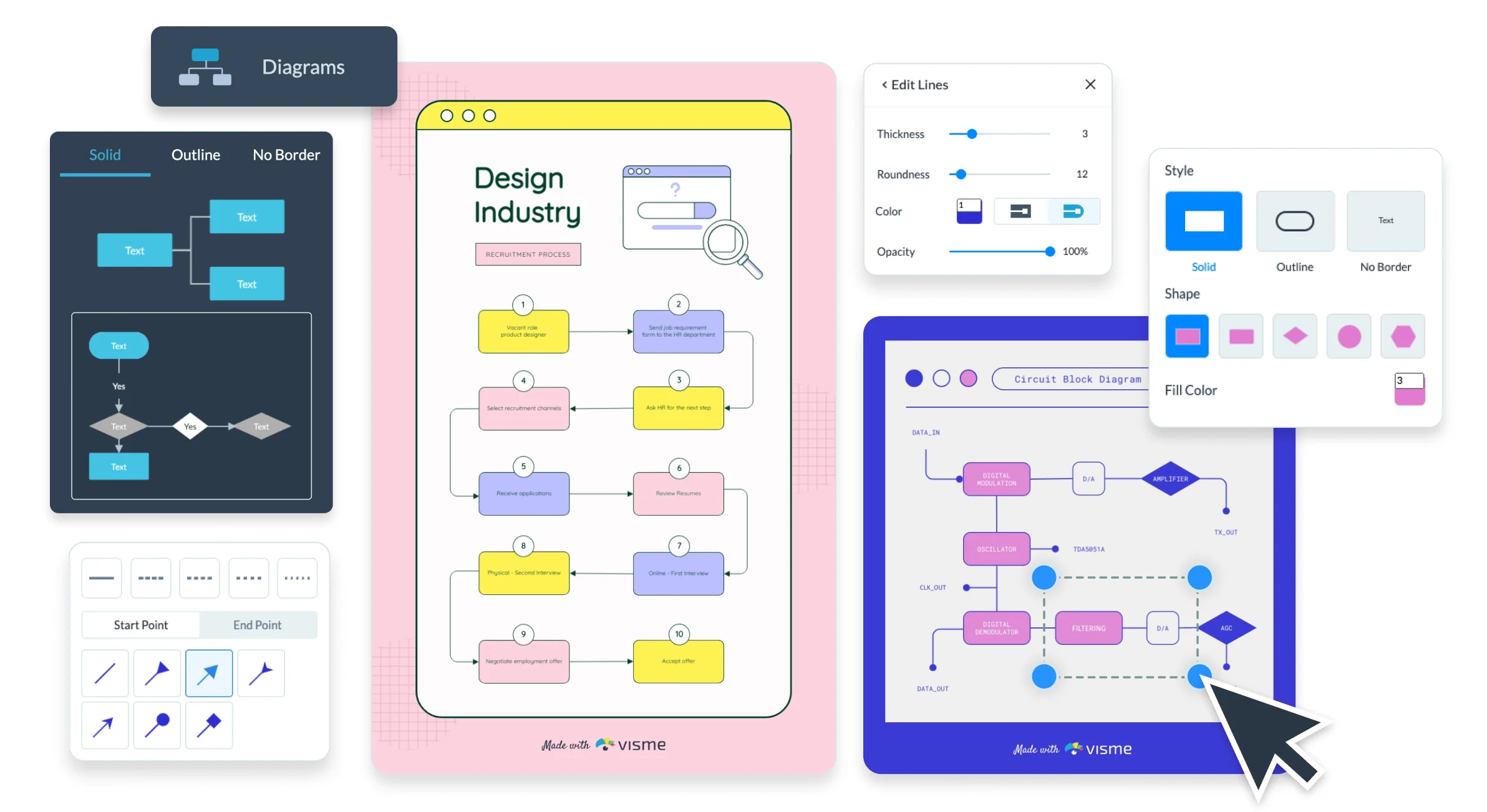Data visualization is a critical aspect of data analysis and business intelligence. It allows us to understand complex datasets by representing them in a visual and easy-to-comprehend format. With the advent of artificial intelligence (AI), data visualization has taken a significant leap forward. AI can now generate graphs and diagrams, providing a more efficient and accurate way to visualize data. This article explores the world of AI-generated graphs and diagrams, discussing their benefits, limitations, and how to use them effectively.
Can AI Create Graphs and Diagrams?
Yes, AI can indeed create graphs and diagrams. AI-powered tools like Appy Pie's Free AI Graph Maker, Chartify.ai, and Graph Maker are designed to generate custom graphs in minutes. These tools use AI algorithms to analyze your data and create visually appealing and informative graphs. They are user-friendly and require no programming knowledge, making them accessible to everyone, regardless of their technical expertise.
Appy Pie's Free AI Graph Maker
For instance, Appy Pie's Free AI Graph Maker allows you to create a wide variety of graph types, including area graphs, line graphs, pie charts, and more. It also offers over 100 graph design templates, customizable templates, and the ability to download your graph in various formats like SVG, PNG, JPG, or PDF. This flexibility enables users to create graphs that suit their specific needs and preferences.
The Best AI Graph and Diagram Makers
Today, several AI graph and diagram makers are available, each with its unique features and benefits. One of the top options is VizGPT.
VizGPT: Your AI Visualization Partner
VizGPT offers a chat interface for creating and editing data visualizations. Not only can it generate visualizations from a natural language query, but users can also transform or edit their visualization in context. This step-by-step approach allows for greater user engagement and understanding, particularly for those unfamiliar with data visualization tools.
Key Features of VizGPT
- Natural Language to Visualization: Converts queries written in natural language into data visualizations using Vega-Lite, a powerful visualization grammar.
- Contextual Editing: Users can edit visualizations based on feedback, allowing for adjustments if the initial graph does not meet expectations.
- Interactive Data Exploration: The chat-based interaction allows for a deeper exploration of data through visualizations.
- Custom Data Upload: Users can upload their CSV datasets to create personalized visualizations.
Other Notable AI Graph and Diagram Makers
- VizChat by Kanaries: This tool allows users to create custom graphs quickly. Its simple drag-and-drop interface and custom code interpreter facilitate deep data analysis.
- Chartify.ai: Another excellent tool that can create professional-looking graphs in minutes, ideal for those who need to produce graphs frequently.
- Graph Maker: This versatile tool allows users to create customized bar graphs, scatter plots, pie charts, histograms, and line graphs, catering to a variety of data visualization needs.
- Taskade's AI Knowledge Graph Maker: It creates comprehensive and accurate data visualizations, making it suitable for complex datasets.
- graphmaker.ai: A flexible and versatile tool that can generate graphs for any dataset, making it an excellent option for varied visualization requirements.
- RATH: A next-generation data analysis tool that can understand complex visual patterns in graphs and diagrams, generating new visualizations based on learned patterns.
How to Use AI to Create Graphs and Diagrams
Using AI to create graphs and diagrams is a straightforward process. Here’s a simple guide on how to do it using Appy Pie's Free AI Graph Maker:
1. Choose a Template
Start by selecting a template from the platform’s extensive collection. These templates are designed to accommodate various data visualization needs.
2. Customize Your Graph
Once you have chosen a template, you can begin customizing your graph. Add data points, titles, labels, and more using the tool's user-friendly drag-and-drop interface. You can also change colors, fonts, and other elements to match your preferences.
3. Download or Embed Your Graph
After creating your graph, you can download it as an image or embed it in your website. The tool supports several formats, including SVG, PNG, JPG, and PDF.
This general process remains consistent across various tools: choose a template, customize your graph, and then download or embed it.
Benefits of Using AI for Creating Graphs and Diagrams
The advantages of using AI-powered graph and diagram generators are numerous:
1. Efficiency
AI tools can generate visualizations quickly, saving time and effort compared to manual creation methods.
2. Accuracy
AI algorithms can analyze large datasets with high precision, ensuring that your graphs are accurate and reliable.
3. Customization
AI tools offer a wide range of customization options, allowing users to create graphs that fit their specific needs and preferences.
4. Ease of Use
Most AI graph and diagram generators are designed to be user-friendly and do not require programming knowledge, making them accessible to everyone.
5. Variety
AI tools can create a wide variety of graph types and diagrams, catering to diverse data visualization needs.
Limitations of Using AI for Creating Graphs and Diagrams
While AI-powered graph and diagram makers offer numerous benefits, they also come with some limitations:
1. Data Privacy
When uploading your data to an AI tool, it’s essential to ensure that the platform is secure and respects your privacy. Not all tools may offer the same level of security, potentially exposing your data to risks.
2. Complexity
Although AI tools are designed to be user-friendly, they can still be complex for beginners. Some users may find it challenging to navigate through the tool's features and options.
3. Limited Customization
While AI tools provide a variety of customization options, they may not meet all specific needs. For example, some tools might not support certain graph types or customization options.
4. Cost
While some AI graph and diagram generators are free, others may require a subscription. Cost can be a limiting factor for small businesses or individuals.
Examples of AI-Generated Graphs and Diagrams
AI-generated graphs and diagrams can be utilized in various fields, from business intelligence to academic research. Here are some examples:
1. Business Reports
Businesses can use AI to generate graphs and diagrams for their reports. These visualizations can help stakeholders understand the company's performance and make informed decisions.
2. Academic Research
Researchers can leverage AI to visualize their data, making it easier to identify trends and patterns.
3. Marketing Campaigns
Marketers can use AI-generated graphs and diagrams to track the performance of their campaigns and make necessary adjustments.
Best AI Graph and Diagram Makers for Beginners and Businesses
For beginners, excellent options include Appy Pie's Free AI Graph Maker and Graph Maker. They offer user-friendly interfaces and a broad range of customization options, making it easy for novices to create professional-looking graphs and diagrams.
For businesses, Chartify.ai and Taskade's AI Knowledge Graph Maker are recommended. These tools provide advanced features that cater to complex data visualization needs. They also offer options for team collaboration, making them ideal for businesses.
Frequently Asked Questions
1. Can AI create graphs and diagrams?
Yes, AI can create graphs and diagrams. AI-powered tools like VizGPT can generate custom graphs in minutes.
2. What are some of the best AI graph and diagram makers?
Some of the best AI graph and diagram makers include VizGPT, Chartify.ai, Graph Maker, Taskade's AI Knowledge Graph Maker, and graphmaker.ai.
3. What are the benefits of using AI for creating graphs and diagrams?
AI-powered graph and diagram generators offer several benefits, including efficiency, accuracy, customization, ease of use, and variety.
Conclusion
In conclusion, the integration of AI into data visualization has transformed how we create and interpret graphs and diagrams. With the ability to generate complex visualizations quickly and accurately, AI tools are becoming essential in data analysis and business intelligence. While there are limitations to consider, the benefits of using AI for creating visualizations far outweigh the drawbacks. As technology continues to advance, the capabilities of AI in data visualization will undoubtedly expand, providing even more powerful tools for users in various fields. Whether you're a business professional, researcher, or student, leveraging AI-generated graphs and diagrams can significantly enhance your understanding of data and support informed decision-making.